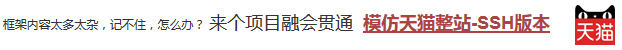步骤 2 : 模仿和排错 步骤 3 : 基于前面的知识点 步骤 4 : JPA 条件查询方式 步骤 5 : 实现原理 步骤 6 : 条件查询规范
老规矩,先下载右上角的可运行项目,配置运行起来,确认可用之后,再学习做了哪些步骤以达到这样的效果。
运行 TestJPA可以看到如图所示:进行了3种查询。 1. 查询所有的 2. 根据名称查询 3. 根据名称模糊查询,同时 id >5 ,同时 名称正排序 注: 本运行会重置 category 表所有数据
在确保可运行项目能够正确无误地运行之后,再严格照着教程的步骤,对代码模仿一遍。
模仿过程难免代码有出入,导致无法得到期望的运行结果,此时此刻通过比较正确答案 ( 可运行项目 ) 和自己的代码,来定位问题所在。 采用这种方式,学习有效果,排错有效率,可以较为明显地提升学习速度,跨过学习路上的各个槛。 推荐使用diffmerge软件,进行文件夹比较。把你自己做的项目文件夹,和我的可运行项目文件夹进行比较。 这个软件很牛逼的,可以知道文件夹里哪两个文件不对,并且很明显地标记出来 这里提供了绿色安装和使用教程:diffmerge 下载和使用教程
本知识点是建立在上一个 spring 单元测试 知识点可运行项目的基础上进行的改进,所以最好把上个知识点理解和消化了.
JPA 条件查询方式很有意思,是不需要写 SQL 语句的,只需要在 dao 接口里按照规范的命名定义对应的方法名,及可达到查询相应字段的效果了。
在如下代码里做了如下事情: 1. 首先通过 @Before 把 Category表里所有数据都删除了,并新增了10条。 2. 然后 test1() 查询所有数据,看看新增的10条数据。 3. 接着,test2() 通过自定义的接口方法 findByName,根据name 查询分类表 4. 接着,test3() 通过自定义的接口方法 findByNameLikeAndIdGreaterThanOrderByNameAsc,根据名称模糊查询,id 大于某值, 并且名称正排序查询。 package com.how2java.springboot.test;
import java.util.List;
import org.junit.Before;
import org.junit.Test;
import org.junit.runner.RunWith;
import org.springframework.beans.factory.annotation.Autowired;
import org.springframework.boot.test.context.SpringBootTest;
import org.springframework.test.context.junit4.SpringRunner;
import com.how2java.springboot.Application;
import com.how2java.springboot.dao.CategoryDAO;
import com.how2java.springboot.pojo.Category;
@RunWith(SpringRunner.class)
@SpringBootTest(classes = Application.class)
public class TestJPA {
@Autowired CategoryDAO dao;
@Before
public void before() {
List<Category> cs= dao.findAll();
for (Category c : cs) {
dao.delete(c);
}
for (int i = 0; i < 10; i++) {
Category c = new Category();
c.setName("category " + i);
dao.save(c);
}
}
@Test
public void test1() {
List<Category> cs= dao.findAll();
System.out.println("所有的分类信息:");
for (Category c : cs) {
System.out.println(c.getName());
}
System.out.println();
}
@Test
public void test2() {
System.out.println("查询名称是 \"category 1 \"的分类:");
List<Category> cs= dao.findByName("category 1");
for (Category c : cs) {
System.out.println("c.getName():"+ c.getName());
}
System.out.println();
}
@Test
public void test3() {
System.out.println("根据名称模糊查询,id 大于5, 并且名称正排序查询");
List<Category> cs= dao.findByNameLikeAndIdGreaterThanOrderByNameAsc("%3%",5);
for (Category c : cs) {
System.out.println(c);
}
System.out.println();
}
}
package com.how2java.springboot.dao;
import java.util.List;
import org.springframework.data.jpa.repository.JpaRepository;
import com.how2java.springboot.pojo.Category;
public interface CategoryDAO extends JpaRepository<Category,Integer>{
public List<Category> findByName(String name);
public List<Category> findByNameLikeAndIdGreaterThanOrderByNameAsc(String name, int id);
}
package com.how2java.springboot.pojo;
import javax.persistence.Column;
import javax.persistence.Entity;
import javax.persistence.GeneratedValue;
import javax.persistence.GenerationType;
import javax.persistence.Id;
import javax.persistence.Table;
@Entity
@Table(name = "category_")
public class Category {
@Id
@GeneratedValue(strategy = GenerationType.IDENTITY)
@Column(name = "id")
private int id;
@Column(name = "name")
private String name;
public int getId() {
return id;
}
public void setId(int id) {
this.id = id;
}
public String getName() {
return name;
}
public void setName(String name) {
this.name = name;
}
@Override
public String toString() {
return "Category [id=" + id + ", name=" + name + "]";
}
}
虽然 JPA 没有自己手动写sql 语句,但是通过反射获取自定义的接口方法里提供的信息,就知道用户希望根据什么条件来查询了。 然后 JPA 底层再偷偷摸摸地拼装对应的 sql 语句,丢给数据库,就达到了条件查询的效果啦。
对反射不熟悉的同学,可了解反射基础教程: 反射基础教程
JPA 条件查询方式 只是个别举例,下表把 jpa 做的各种查询规范都列出来了。 如果要做其他相关查询,按照表格中的规范设计接口方法即可。
<style>
table{
border-collapse:collapse
}
table.jpatable thead tr{
background-color:lightgray;
}
td,th{
border:1px solid black;
}
</style>
<table class="jpatable">
<thead>
<tr>
<th>关键词</th>
<th>举例</th>
<th>生成的JPQL 语句片段</th>
</tr>
</thead>
<tbody>
<tr>
<td>And</td>
<td>findByLastnameAndFirstname</td>
<td>… where x.lastname = ?1 and x.firstname = ?2</td>
</tr>
<tr>
<td>Or</td>
<td>findByLastnameOrFirstname</td>
<td>… where x.lastname = ?1 or x.firstname = ?2</td>
</tr>
<tr>
<td>Is,Equals</td>
<td>findByFirstname,<br>findByFirstnameIs,<br>findByFirstnameEquals</td>
<td>… where x.firstname = ?1</td>
</tr>
<tr>
<td>Between</td>
<td>findByStartDateBetween</td>
<td>… where x.startDate between ?1 and ?2</td>
</tr>
<tr>
<td>LessThan</td>
<td>findByAgeLessThan</td>
<td>… where x.age < ?1</td>
</tr>
<tr>
<td>LessThanEqual</td>
<td>findByAgeLessThanEqual</td>
<td>… where x.age ⇐ ?1</td>
</tr>
<tr>
<td>GreaterThan</td>
<td>findByAgeGreaterThan</td>
<td>… where x.age > ?1</td>
</tr>
<tr>
<td>GreaterThanEqual</td>
<td>findByAgeGreaterThanEqual</td>
<td>… where x.age >= ?1</td>
</tr>
<tr>
<td>After</td>
<td>findByStartDateAfter</td>
<td>… where x.startDate > ?1</td>
</tr>
<tr>
<td>Before</td>
<td>findByStartDateBefore</td>
<td>… where x.startDate < ?1</td>
</tr>
<tr>
<td>IsNull</td>
<td>findByAgeIsNull</td>
<td>… where x.age is null</td>
</tr>
<tr>
<td>IsNotNull,NotNull</td>
<td>findByAge(Is)NotNull</td>
<td>… where x.age not null</td>
</tr>
<tr>
<td>Like</td>
<td>findByFirstnameLike</td>
<td>… where x.firstname like ?1</td>
</tr>
<tr>
<td>NotLike</td>
<td>findByFirstnameNotLike</td>
<td>… where x.firstname not like ?1</td>
</tr>
<tr>
<td>StartingWith</td>
<td>findByFirstnameStartingWith</td>
<td>… where x.firstname like ?1 (parameter bound with appended %)</td>
</tr>
<tr>
<td>EndingWith</td>
<td>findByFirstnameEndingWith</td>
<td>… where x.firstname like ?1 (parameter bound with prepended %)</td>
</tr>
<tr>
<td>Containing</td>
<td>findByFirstnameContaining</td>
<td>… where x.firstname like ?1 (parameter bound wrapped in %)</td>
</tr>
<tr>
<td>OrderBy</td>
<td>findByAgeOrderByLastnameDesc</td>
<td>… where x.age = ?1 order by x.lastname desc</td>
</tr>
<tr>
<td>Not</td>
<td>findByLastnameNot</td>
<td>… where x.lastname <> ?1</td>
</tr>
<tr>
<td>In</td>
<td>findByAgeIn(Collection<Age> ages)</td>
<td>… where x.age in ?1</td>
</tr>
<tr>
<td>NotIn</td>
<td>findByAgeNotIn(Collection<Age> age)</td>
<td>… where x.age not in ?1</td>
</tr>
<tr>
<td>True</td>
<td>findByActiveTrue()</td>
<td>… where x.active = true</td>
</tr>
<tr>
<td>False</td>
<td>findByActiveFalse()</td>
<td>… where x.active = false</td>
</tr>
<tr>
<td>IgnoreCase</td>
<td>findByFirstnameIgnoreCase</td>
<td>… where UPPER(x.firstame) = UPPER(?1)</td>
</tr>
</tbody>
</table>
HOW2J公众号,关注后实时获知最新的教程和优惠活动,谢谢。

问答区域
2023-05-06
junit5要用@BeforeEach才能起作用
回答已经提交成功,正在审核。 请于 我的回答 处查看回答记录,谢谢
2020-06-12
请问这里的@Before和@Test有什么不同吗?
1 个答案
学生new 跳转到问题位置 答案时间:2020-07-01 @BeforeClass – 表示在类中的任意public static void方法执行之前执行
@AfterClass – 表示在类中的任意public static void方法执行之后执行
@Before – 表示在任意使用@Test注解标注的public void方法执行之前执行
@After – 表示在任意使用@Test注解标注的public void方法执行之后执行
@Test – 使用该注解标注的public void方法会表示为一个测试方法
回答已经提交成功,正在审核。 请于 我的回答 处查看回答记录,谢谢
2019-12-28
好像没有多表查询啊的归还啊,确定全部列出来了吗
2019-07-27
不是模糊查询啊,只是根据名称和id查出那个数据了
2019-07-12
基于mybatis.xml配置方法的根据id查询的控制器和页面怎么写?
提问太多,页面渲染太慢,为了加快渲染速度,本页最多只显示几条提问。还有 3 条以前的提问,请 点击查看
提问之前请登陆
提问已经提交成功,正在审核。 请于 我的提问 处查看提问记录,谢谢
|
|||||||||||||||